K8s Scheduling incubating
Which pod goes where?
How does it help?
- Opportunities for cost saving by utilizing better scheduling. snorkel ai case-study
- Restrict workloads to specific nodes. Ex - run gpu workloads on gpu nodes, or don’t run cpu-only workloads on gpu nodes.
Some users want to put multiple pods that communicate with one another in the same zone to avoid inter-zone traffic charges [[aws-well-architected#AZ Affinity]]
Anti-affinity is useful to spread pods across failure domains/topology (AZ or Region)
What is a Scheduler?
Summary
| Scheduling | Depends On | Reference |
|---|---|---|
| nodeName | node name | |
| nodeAffinity | node label | nodeaffinity |
| nodeAntiAffinity | node label | |
| podAffinity | pod label, node label (topology key) | podaffinity |
| podAntiAffinity | pod label, node label (topology key) |
There are a few options to control the scheduling of pods on specific nodes described below, starting with the simplest one.
Node Name
- Schedule a pod to a specific node, no questions asked. Scheduler assumes resource requirements are met.
- If NO node with the specified nodeName exists, the pod is NOT scheduled, might even be deleted
- If the named node does not have enough resources, pod fails with errors like
OutOfMemory - In cloud environments,
nodeNameis likely to be dynamic and not fixed - Useful for
- Custom [[#What is a Scheduler?|scheduler]] or
- If you need to bypass any configured schedulers
Property
spec:
nodeName: kube01
Node Selector
- Simplest way to control the scheduling of a pod.
- Add property
spec/nodeSelectorto the pod configuration, and specify an existing node label - Can also be used to restrict use of nodes, so new workloads are not deployed to it
kubeletcan apply labels to nodes- Be careful when using labels to restrict nodes, the node’s
kubeletshouldn’t be able to apply/update the label on itself - Use node restriction plugin to control this node restriction better, uses label
node-restriction.kubernetes.io/
Property
spec:
nodeSelector:
matchExpressions:
- key: string
operator: In, NotIn, Exist, DoesNotExist, Gt, Lt
values: [string] # array is replaced during strategic merge
matchFields:
- key: string
operator: In, NotIn, Exist, DoesNotExist, Gt, Lt
values: [string] # array is replaced during strategic merge
matchExpressions or matchFields statements are treated as AND statements
kubectl explain pod.spec.affinity.nodeAffinity
KIND: Pod
VERSION: v1
FIELD: nodeAffinity <NodeAffinity>
DESCRIPTION:
Describes node affinity scheduling rules for the pod.
Node affinity is a group of node affinity scheduling rules.
FIELDS:
preferredDuringSchedulingIgnoredDuringExecution <[]PreferredSchedulingTerm>
The scheduler will prefer to schedule pods to nodes that satisfy the
affinity expressions specified by this field, but it may choose a node that
violates one or more of the expressions. The node that is most preferred is
the one with the greatest sum of weights, i.e. for each node that meets all
of the scheduling requirements (resource request, requiredDuringScheduling
affinity expressions, etc.), compute a sum by iterating through the elements
of this field and adding "weight" to the sum if the node matches the
corresponding matchExpressions; the node(s) with the highest sum are the
most preferred.
requiredDuringSchedulingIgnoredDuringExecution <NodeSelector>
If the affinity requirements specified by this field are not met at
scheduling time, the pod will not be scheduled onto the node. If the
affinity requirements specified by this field cease to be met at some point
during pod execution (e.g. due to an update), the system may or may not try
to eventually evict the pod from its node.
#todo test this AND/OR condition
Example
#todo test if this actually works :D
apiVersion: v1
kind: Pod
metadata:
name: nginx
labels:
env: test
spec:
containers:
- name: nginx
image: nginx
imagePullPolicy: IfNotPresent
nodeSelector:
matchFields:
- key: disktype
operator: In
values: [ssd]
Node Affinity
Use node labels to schedule pods on preferred nodes.
Property
kubernetes-api/v1.24/#affinity-v1-core
spec:
affinity:
nodeAffinity:
podAffinity:
podAntiAffinity:
RDS-IDE
^^ Easier to remember version of requiredDuringSchedulingIgnoredDuringExecution. Type of [[#Node Affinity]].
Label specified under this property must be present on the node during scheduling. If it’s subsequently removed, the pod still continues to run.
Scheduler will try to find a node that meets the expression. If no matching node is found, pod is NOT scheduled on any other node.
If the expression turns to false while the pod is running, it is still allowed to complete the execution.
Property
spec:
affinity:
nodeAffinity:
requiredDuringSchedulingIgnoredDuringExecution:
nodeSelectorTerms:
- nodeSelectorTerm1 # same as spec.nodeSelector
- nodeSelectorTerm2
Multiple nodeSelectorTerm can be specified, they are treated as OR statements
PDS-IDE
^^ Easier to remember version of preferredDuringSchedulingIgnoredDuringExecution. Type of [[#Node Affinity]]
[[#What is a Scheduler?|Scheduler]] will try to find a node that meets the expression, and has maximum aggregate weight. If no matching node is found, it still schedules the pod on a node.
If the expression turns to false while the pod is running, it is still allowed to complete the execution.
Property
spec:
affinity:
nodeAffinity:
preferredDuringSchedulingIgnoredDuringExecution:
- weight: 0-100
preference: nodeSelectorTerm # same as spec.nodeSelector
Node Anti-Affinity
There is NO dedicated configuration field for this. Node anti-affinity is achieved by inverting the node affinity by using negation operators like NotIn, DoesNotExist in the specified nodeSelectorTerm
Pod Affinity
Use running pod labels to schedule pods on preferred nodes. Like, deploy mysql pods on which ever nodes has postgresql pods running.
This is non-symmetric - no need to check if existing pods have specified any pod affinity before scheduling pods next to them that do specify a pod affinity
algorithm used by podaffinity
Property
kubernetes-api/v1.24/#affinity-v1-core
spec:
affinity:
nodeAffinity:
podAffinity:
podAntiAffinity:
#todo What’s the difference between pod affinity and node affinity? #todo What happens if all pods are deployed with a ‘hard’ pod affinity, RDS-IDE?
RDS-IDE
^^ Easier to remember version of requiredDuringSchedulingIgnoredDuringExecution. Type of [[#Pod Affinity]].
Label specified under this property must be present during scheduling. If it’s subsequently removed, the pod still continues to run.
[[#What is a Scheduler?|Scheduler]] will try to find a node that meets the expression. If NO matching node is found, pod is NOT scheduled on any other node.
If the expression turns to false while the pod is running, it is still allowed to complete the execution.
Property
spec:
affinity:
podAffinity:
requiredDuringSchedulingIgnoredDuringExecution:
- labelSelector: # label query over pods
matchExpressions:
- key: string
operator: In, NotIn, Exist, DoesNotExist, Gt, Lt
values: [string] # array is replaced during strategic merge
matchLabels:
key: value
namespaces: string
namespaceSelector:
matchExpressions:
- key: string
operator: In, NotIn, Exist, DoesNotExist, Gt, Lt
values: [string] # array is replaced during strategic merge
matchLabels:
key: value
topologyKey: string
Multiple nodeSelectorTerm can be specified, they are treated as OR statements
topologyKey is the key of a node label. It is used to select nodes belonging to a particular topology domain. For ex - Only launch pods in a specific AZ for access to a required volume. Or, only launch pods in a specific region.
PDS-IDE
^^ Easier to remember version of preferredDuringSchedulingIgnoredDuringExecution. Type of [[#Pod Affinity]].
[[#What is a Scheduler?|Scheduler]] will try to find a node that meets the expression, and has maximum aggregate weight. If NO matching node is found, it still schedules the pod on a node.
If the expression turns to false while the pod is running, it is still allowed to complete the execution.
Property
spec:
affinity:
podAffinity:
preferredDuringSchedulingIgnoredDuringExecution:
- weight: 0-100
podAffinityTerm:
labelSelector: # label query over pods
matchExpressions:
- key: string
operator: In, NotIn, Exist, DoesNotExist, Gt, Lt
values: [string] # array is replaced during strategic merge
matchLabels:
key: value
namespaces: string
namespaceSelector:
matchExpressions:
- key: string
operator: In, NotIn, Exist, DoesNotExist, Gt, Lt
values: [string] # array is replaced during strategic merge
matchLabels:
key: value
topologyKey: string
Warning!
labelSelector: null can cause NO pods to match the expression, and make a pod unschedulable!
Pod Anti-Affinity
There is no dedicated configuration field for this. Pod anti-affinity is achieved by inverting the pod affinity by using negation operators like NotIn, DoesNotExist in the specified podAffinityTerm
This is symmetric - even if a pod doesn’t specify an anti-affinity rule, it is still checked so as not to violate the anti-affinity rule specified by an already running pod.
Taints and Tolerations
Autoscaling
Karpenter
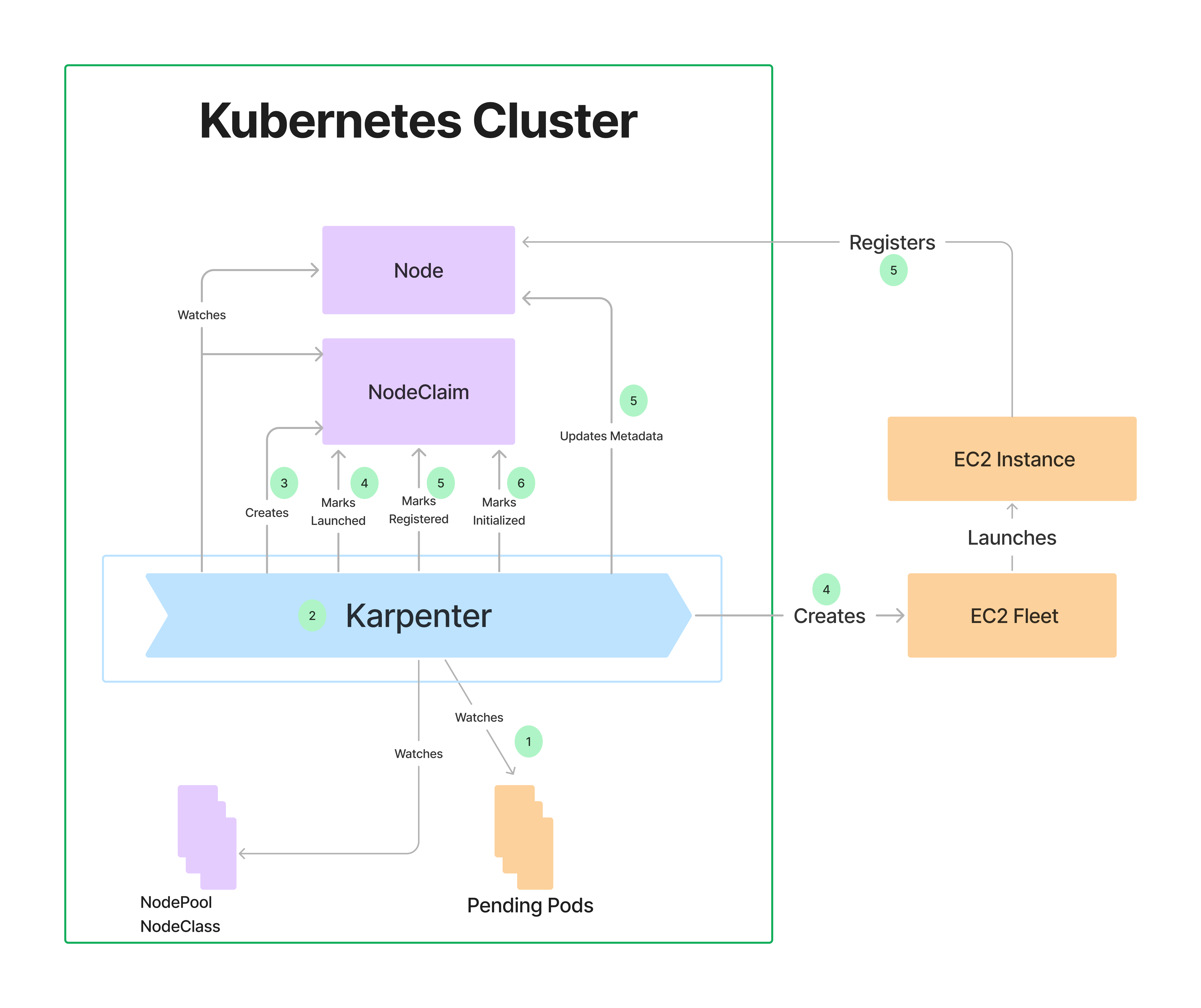
- Karpenter consolidation policies - “whenempty”
- Pod Disruption Budgets
- Karpenter can switch instance types to rightsize the nodes if pods aren’t using the node’s resources - depends on consolidation policies
- Karpenter AZ awarness - How does it work with EBS across different AZ? aws blogs/volume topolog -awareness
- Karpenter can sometimes overestimate node sizes (daemonset overheads) - karpenter/issues/715